Deltastock MetaTrader 5 Mobile
Deltastock MetaTrader 5 Mobile is the mobile application of the MetaTrader 5 trading platform. It is available for Android and iOS devices and provides you with convenient access to the global markets from your smartphone or tablet.
With MetaTrader 5 you can trade in over 800 CFDs on various assets from your mobile device, no matter where you are.
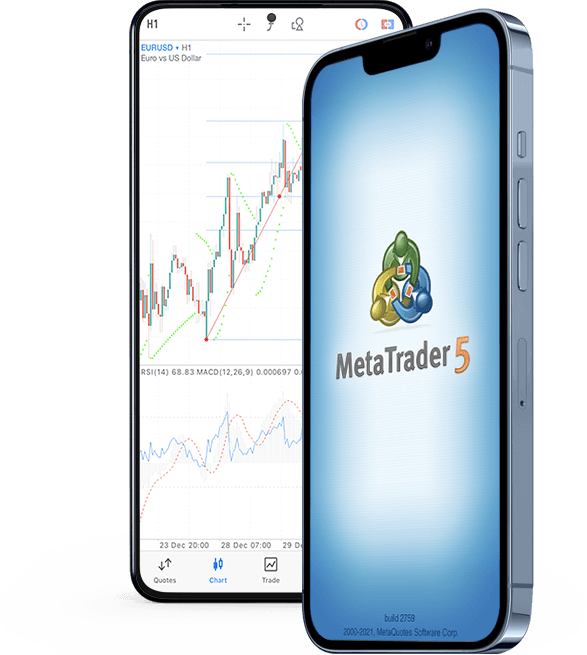
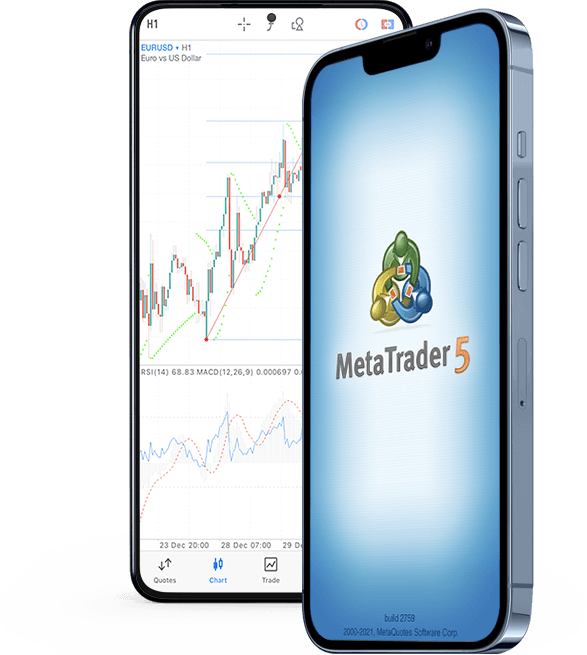
Why should I install Deltastock MetaTrader 5 Mobile?

-
![green-circle-bullet]() Trade on your mobile device, wherever you are
Trade on your mobile device, wherever you are -
![green-circle-bullet]() CFDs on all assets and all types of orders
CFDs on all assets and all types of orders -
![green-circle-bullet]() Intuitive interface
Intuitive interface -
![green-circle-bullet]() Wide selection of market analysis tools
Wide selection of market analysis tools
Powerful trading platform
-
![green-circle-bullet]() A wide selection of CFDs on various assets: forex, shares, indices, cryptocurrencies, metals, etc.
A wide selection of CFDs on various assets: forex, shares, indices, cryptocurrencies, metals, etc. -
![green-circle-bullet]() One-click trading from the charts
One-click trading from the charts -
![green-circle-bullet]() Professional tools for technical analysis: 30 indicators, 24 graphical objects, 3 types of charts, 9 timeframes
Professional tools for technical analysis: 30 indicators, 24 graphical objects, 3 types of charts, 9 timeframes -
![green-circle-bullet]() Free real-time quotes and asset statistics
Free real-time quotes and asset statistics
-
![green-circle-bullet]() Full selection of orders: market, stop and limit
Full selection of orders: market, stop and limit -
![green-circle-bullet]() Up-to-date financial news* and notifications
Up-to-date financial news* and notifications -
![green-circle-bullet]() Full trading history and trading diary, detailed account balance
Full trading history and trading diary, detailed account balance -
![green-circle-bullet]() Chat with other traders
Chat with other traders -
![green-circle-bullet]() Expanded version for tablets
Expanded version for tablets
*The financial news section will be available at a later date.
Trade on the go

With the mobile version of Deltastock MetaTrader 5 you can trade on your mobile device, regardless of your location. The application supports all types of orders available in the desktop and web versions of MT5, as well as trading from the charts and quotes. MetaTrader 5 also offers the two trading modes: hedging and netting.
Two trading methods: hedging and netting
The MT5 trading platform offers two trading modes: hedging and netting.
With the hedging method you can have several open positions in one instrument (symbol), including opposite positions. If you have an open position in a certain instrument and execute a new trade (or a pending order is executed), a new position is opened. At the same time, the existing position does not change.
With the netting mode you can have only one position in a given symbol. If you have an open position, a trade executed in the same direction increases the position’s volume. If the execution of the trade is in the opposite direction, the position’s volume decreases. Also, the position can be closed (when the trade volume equals the position volume) or reversed (if the volume of the opposite trade exceeds that of the position).

Analyse on the go

Despite being just a smartphone and tablet app, MT5 mobile offers multiple possibilities for professional technical and fundamental analysis. In it you can view quotes, charts, market stats and financial news. The mobile platform offers 30 of the most popular indicators, 24 graphical objects, 3 types of charts and 9 timeframes.
The interactive charts can be visualised as bar charts, Japanese candles and broken lines (line charts) and can be zoomed in and out, while the timeframes vary from one minute to one month. Among the included indicators are those for trends and volumes, oscillators and Bill Williams indicators.
The graphical objects include lines, channels, geometrical shapes, Gann, Fibonacci and Elliott instruments, which can be applied to the charts and combined with other instruments.
Deltastock MetaTrader 5 for laptops and desktops
Wish to trade through all your devices? Discover the full capabilities of the platform by downloading and installing the desktop version.
Don’t want to install additional software on your device?
Help
Do you need more information or help?
-
![]()
View the answers to the Frequently Asked Questions
-
![]()
Call us at +359 2 811 50 55, +359 889 919 669 or +359 879 601 122 or write us an email at sales@deltastock.com
-
![]()
Chat with us
-
![]()
Read the detailed manual on using the platform
-
![]()
Take a look at the Learn section where you can find interactive lessons and quizzes for beginner and advanced traders alike







