Delta Trading Mobile
Delta Trading Mobile is the mobile version of Delta Trading - the proprietary trading platform of Deltastock. It is available for Android and iOS smartphones and tablets.
With Delta Trading Mobile you can trade in CFDs on more than 900 instruments: forex, shares, indices, gold, silver, futures, ETFs and crypto CFDs on your mobile device, anywhere and at any time.
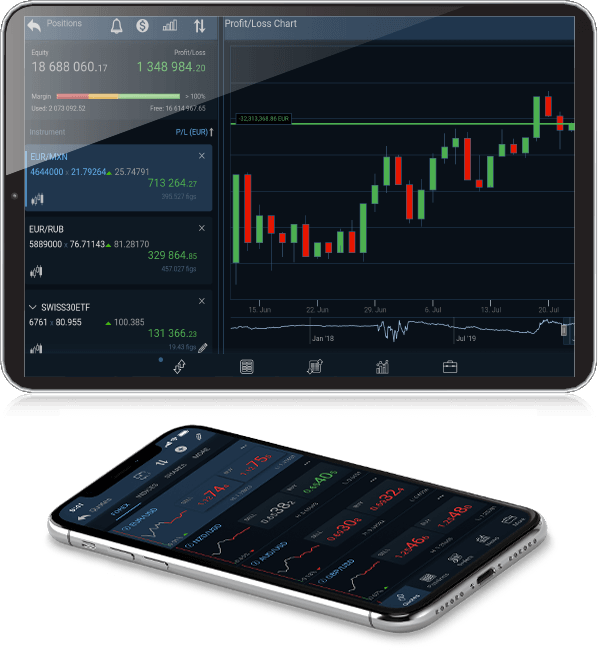
Why should I install Delta Trading Mobile?
Trade through your mobile device, wherever you are
Full trading functionalities and instrument portfolio
Intuitive and easy to use and personalise platform
Different types of orders for successful trading strategies
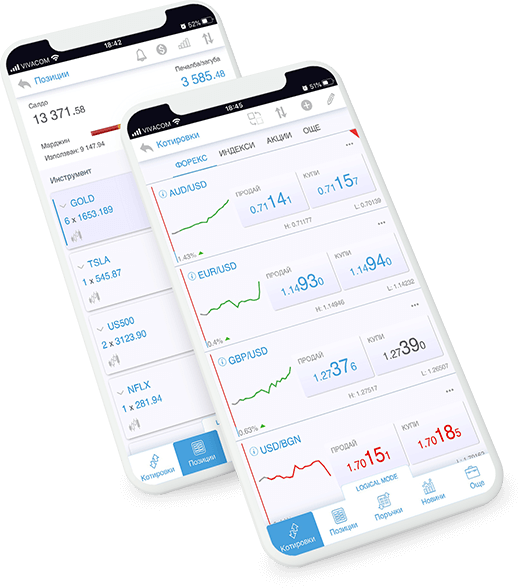
Powerful trading tools
Despite its light weight and size, Delta Trading Mobile is a powerful and easy to use trading platform with rich functionalities, suitable for the novice and advanced traders alike.
-
![green-circle-bullet]() Almost instantaneous quotes, from which you can place trades with just a few taps on the display
Almost instantaneous quotes, from which you can place trades with just a few taps on the display -
![green-circle-bullet]() Easily accessible information about your open positions and executed orders
Easily accessible information about your open positions and executed orders -
![green-circle-bullet]() Real-time charts with automatic updates
Real-time charts with automatic updates -
![green-circle-bullet]() Popular indicators and basic analysis tools
Popular indicators and basic analysis tools -
![green-circle-bullet]() Free resources: economic calendar, statistics, market news and quotes, market data and winning and losing assets
Free resources: economic calendar, statistics, market news and quotes, market data and winning and losing assets
Manage the risk of loss
-
Stop orders
Use stop orders to limit your loss if the market turns against you
-
Limit orders
Attach limit orders to open positions and take advantage of favourable market conditions
-
Logical orders (hedging)
Open opposite trades in the same instrument to limit the risk of loss

Analyse your trading
Use various statistics on your trading, which will help you to analyse your strategies and improve your future results.
Trading Statistics
Detailed data for your winning and losing orders, arranged by time period and instruments
P/L Charts
Track all your profits and losses
Positions
Detailed information about your positions: profit and loss, paid dividends, commissions and interests
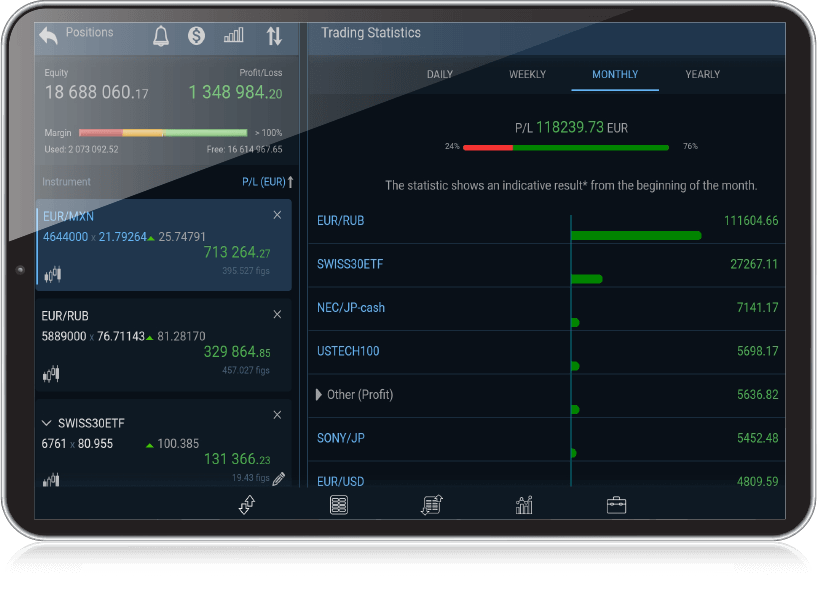
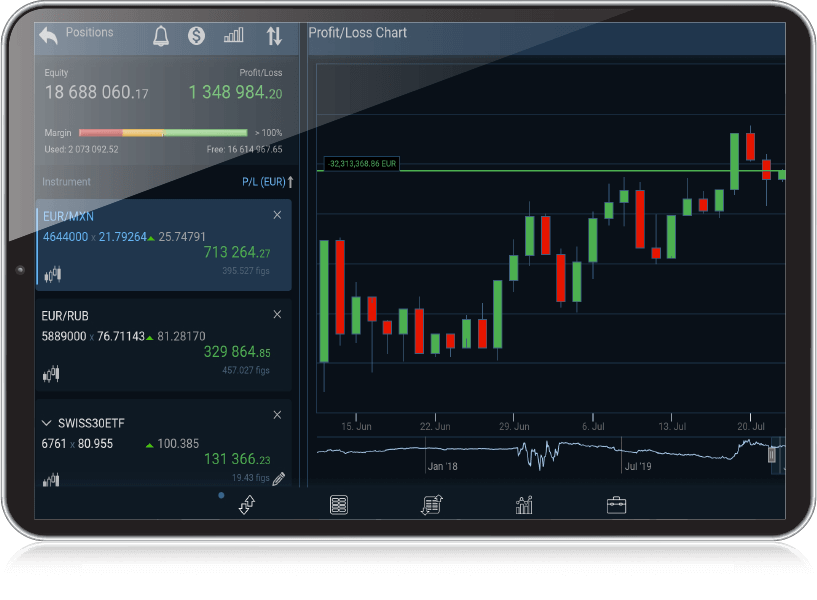
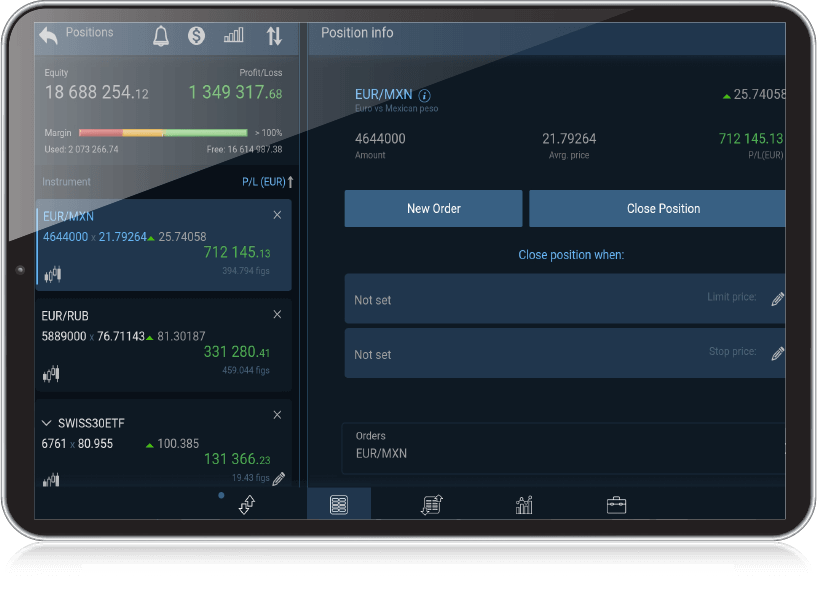
Receive notifications
In the “Notification Center” of the “Settings” menu you can set your preferences for the notifications you wish to receive:
![green-circle-bullet]() Market news
Market news![green-circle-bullet]() Executed pending orders
Executed pending orders![green-circle-bullet]() Margin calls
Margin calls![green-circle-bullet]() Autoclose
Autoclose![green-circle-bullet]() Deposits and withdrawals
Deposits and withdrawals![green-circle-bullet]() Password change
Password change

Manage your account through
“My Account”
![green-circle-bullet]() Deposit funds and make withdrawal requests
Deposit funds and make withdrawal requests![green-circle-bullet]() Keep an eye on your daily reports
Keep an eye on your daily reports![green-circle-bullet]() Familiarise yourself with your account transactions
Familiarise yourself with your account transactions![green-circle-bullet]() See your account balance, the free and the used margin, realised and unrealised P/L
See your account balance, the free and the used margin, realised and unrealised P/L![green-circle-bullet]() Switch on or off the logical trading mode
Switch on or off the logical trading mode
DT Mobile
Do you need more information or help?
-
![]()
View the answers to the Frequently Asked Questions
-
![]()
Call us at +359 2 811 50 55, +359 889 919 669 or +359 879 601 122 or write us an email at sales@deltastock.com
-
![]()
Chat with us
-
![]()
Read the detailed manual on using the platform
-
![]()
Take a look at the Learn section where you can find interactive lessons and quizzes for beginner and advanced traders alike
 Almost instantaneous quotes, from which you can place trades with just a few taps on the display
Almost instantaneous quotes, from which you can place trades with just a few taps on the display