Delta Trading Web
Delta Trading Web is the internet-based version of Delta Trading - the proprietary trading platform of Deltastock. It does not require installation and you can trade with your demo or live account through the browser of every computer or tablet connected to the internet.
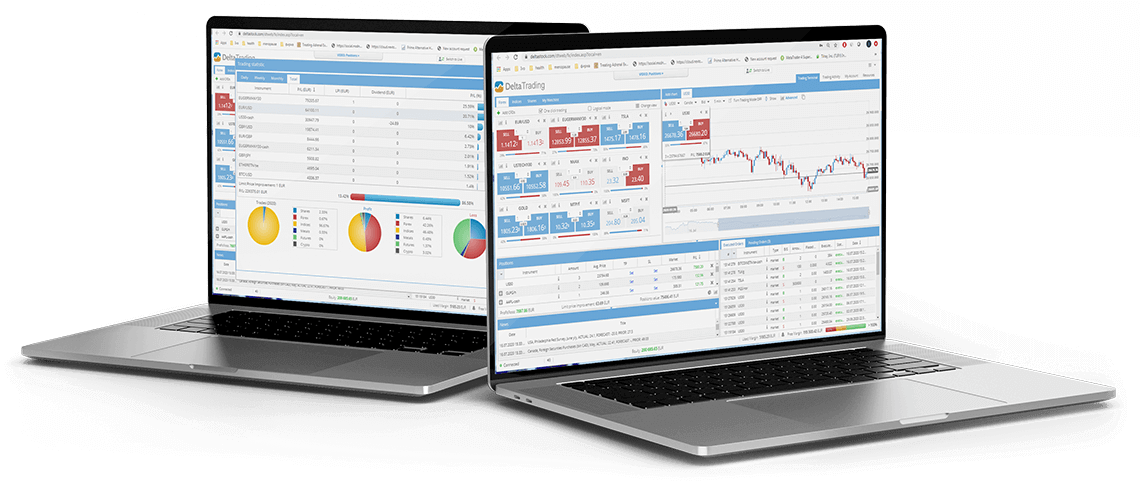
In Delta Trading Web you can trade in CFDs on over 900 instruments: forex, shares, indices, gold, silver, futures, ETF and crypto CFDs and use almost all functionalities of the desktop version of Delta Trading.
Why should I use Delta Trading Web?
Does not require installation and additional computer resources
An intuitive, easy to use and personalise platform developed by Deltastock
Over 900 CFDs on various assets: 80 popular currency pairs, gold and silver, shares, indices, futures, ETFs and crypto CFDs
Charts and tools for technical analysis - everything you need for the development of successful trading strategies
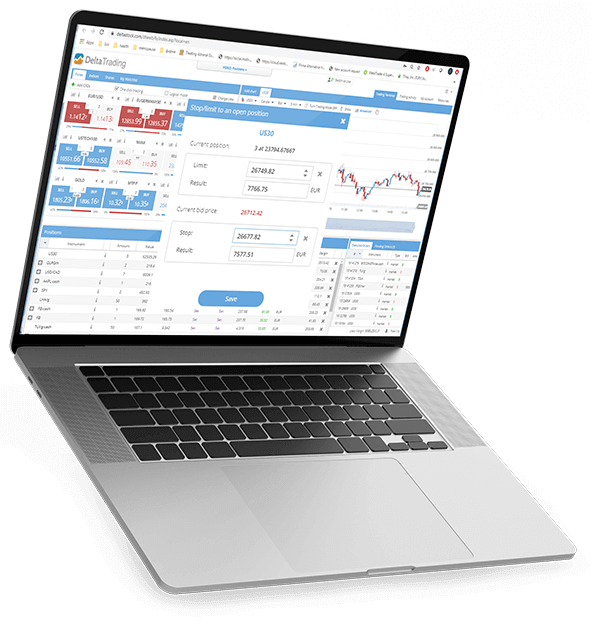
Powerful trading tools
-
![green-circle-bullet]() Different types of orders: market, limit, stop, OCO (once cancels the other), limit/stop to open positions
Different types of orders: market, limit, stop, OCO (once cancels the other), limit/stop to open positions -
![green-circle-bullet]() Semi-automated trading through conditional orders
Semi-automated trading through conditional orders -
![green-circle-bullet]() Advanced real-time charts with automatic updates
Advanced real-time charts with automatic updates -
![green-circle-bullet]() Over 80 technical indicators and market analysis tools
Over 80 technical indicators and market analysis tools -
![green-circle-bullet]() Free resources: economic calendar, statistics, market news and quotes in real times
Free resources: economic calendar, statistics, market news and quotes in real times
Manage the risk of loss
-
Stop orders
Use stop orders to limit your loss if the market turns against you
-
Limit orders
Attach limit orders to open positions and take advantage of favourable market conditions
-
Logical orders (hedging)
Open opposite trades in the same instrument to limit the risk of loss
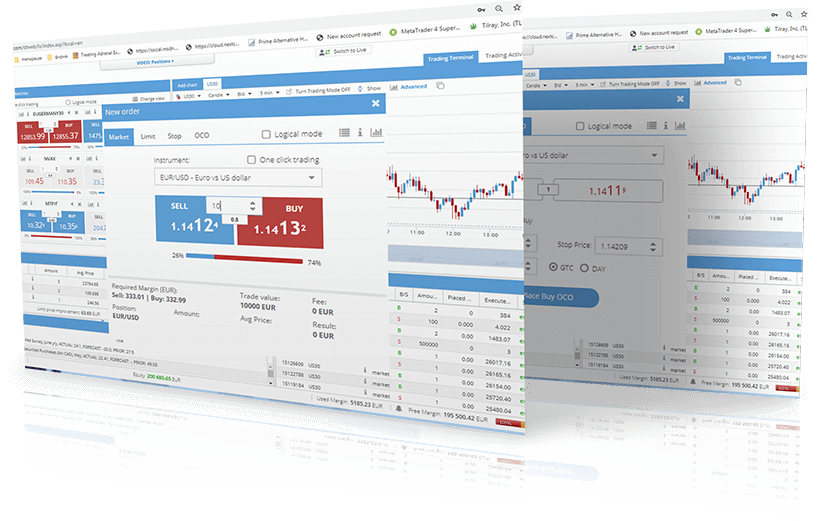
Trade directly from the charts
The charting package in Delta Trading Web gives you information and statistics about trading instruments, and lets you trade straight from the charts, attach and amend Stop and Limit orders and visualise Limit/Stop positions.
With our Advanced charts you get access to a wide variety of technical indicators, drawing tools, and unique features, such as comparing multiple trading instruments on the same chart.
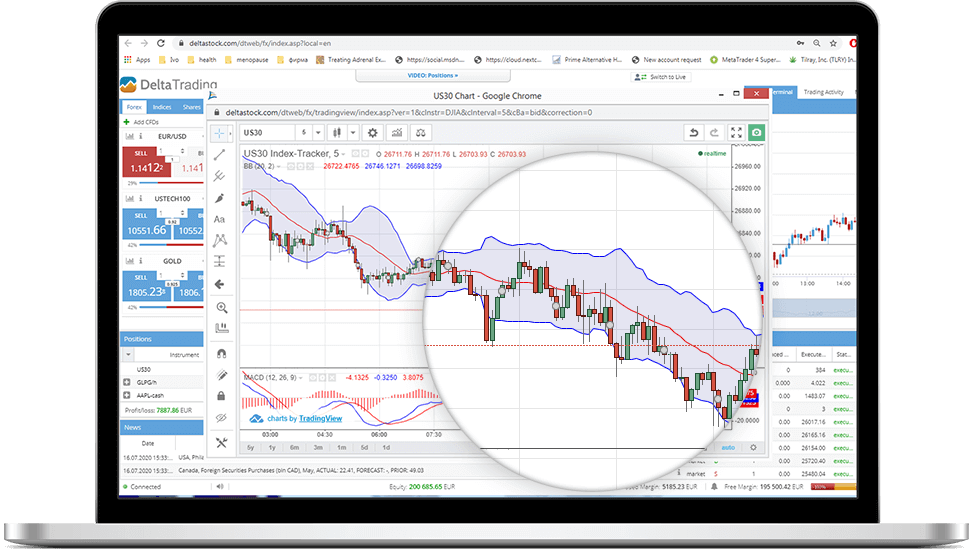
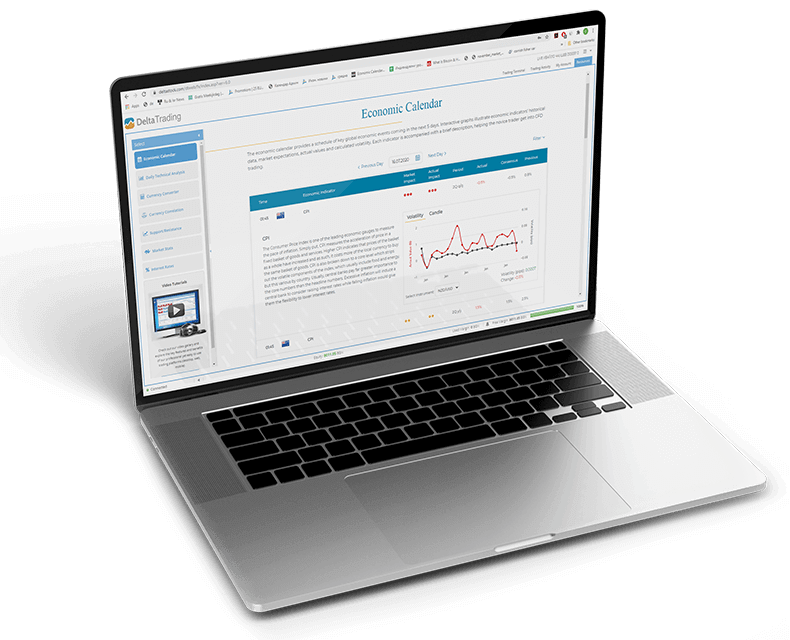
Analyse your trades
A special Resources tab gives you access to various free trading tools, which you can use to develop a trading strategy and analyse it. Among them are the economic calendar, daily technical analysis, support/resistance, market statistics, central banks’ interest rates, etc.
The windows “Trading Statistics”, “P/L Chart” and “Last Orders” give you information and charts about your trades: graphic representation of your profits and loss, sorted by time period and types of assets, as well as detailed information about your positions and last orders.
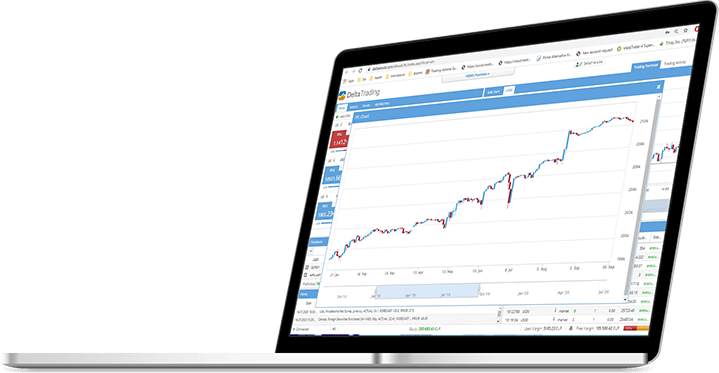
Manage your account through
“My Account”
-
![orange-circle-bullet]() Deposit funds and make withdrawal requests
Deposit funds and make withdrawal requests -
![orange-circle-bullet]() View your daily reports
View your daily reports -
![orange-circle-bullet]() Add, change and remove IP addresses, from which you access your account
Add, change and remove IP addresses, from which you access your account -
![orange-circle-bullet]() Add signals and price alerts and subscribe for email notifications
Add signals and price alerts and subscribe for email notifications -
![orange-circle-bullet]() Change your password
Change your password
DT Web
Do you need more information or help?
-
![]()
View the answers to the Frequently Asked Questions
-
![]()
Call us at +359 2 811 50 55, +359 889 919 669 or +359 879 601 122 or write us an email at sales@deltastock.com
-
![]()
Chat with us
-
![]()
Take a look at the Learn section where you can find interactive lessons and quizzes for beginner and advanced traders alike
 Different types of orders: market, limit, stop, OCO (once cancels the other), limit/stop to open positions
Different types of orders: market, limit, stop, OCO (once cancels the other), limit/stop to open positions